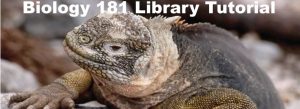Search Strategies
Phase I: The Basics
Once you have chosen your topic and decided what types of resources you need to use, you will begin to search those resources for relevant information. Your search will be more successful if you use an effective strategy to determine what combination of words to enter in the resource’s search box.
To develop a good search strategy, you should follow these steps:
- Define your topic
- Choose relevant search terms (keywords)
- Use specialized techniques to improve your search
Phase II: Determining the Search Engine
There are various search engines which you can use to find information:
- Internet search engines such as Google, Bing, Yahoo, WebCrawler, MetaCrawler, etc.: these are usually very broad and include links to anything that is on the Internet related to your keywords.
- Google Scholar: is an Internet search engine powered by Google that allows you to find scholarly work, including research articles and books.
- Libary catalogs: allows you to search for books, journal articles, and the library website
- Databases: are usually field specific and most of them include mainly primary literature, but others may include secondary sources as well.
- Databases that house biological science material: Commonwealth Agricultural Bureau or CAB, Web of Science, Biological Sciences, BIOSIS Previews, PubMed, etc.
Phase III: Keyword Searching
Write down your full topic and decide which terms in your topic capture the essence of the topic. For example, if your topic is, colony collapse disorder in honey bees,” your keywords may include, “collapse” and “honeybees.”
When looking for other possible keywords, consider using:
- synonyms and other related terms:
- “demise” for “collapse”
- “bees” for “honeybees”
- broad classification for the organism:
- “apidae” (family of bees)
- “hymenoptera” (order of bees)
- singular and plural forms: honeybee or honeybees
- scientific names: Apis mellifera (scientific name for one species of honey bees; note that scientific names are always italicized or underlined)
Other hints: In some instances you may be able to use alternative spellings. For example, the British spelling of the word color is colour, AND/OR abbreviations. For example, UV=ultraviolet
Narrow your search by using “Boolean” operators
“Boolean” refers to the words, AND, OR, NOT.
AND will retrieve documents that use both the search terms you specify, as in this example:
- honey bees AND collapse
OR broadens a search to include results that contain either of the words you type in. OR is a good tool to use when there are several common spellings or synonyms of a word, as in this example:
- honey bees OR Apis
NOT will narrow a search by excluding certain search terms. NOT retrieves documents that contain one, but not the other, of the search terms you enter, as in this example:
- Apis mellifera NOT Apis cerana